How to Handle an Online “Whoops!”
Mistakes happen. Especially on social media. The obvious first step for your social media strategy should be to prevent these mistakes from happening in the first place, but you should also have a solid strategy to put out social media fires quickly and efficiently.
In this post, we’ll go over some common social media snafus and tell you how to handle them.
1. The Bad Review
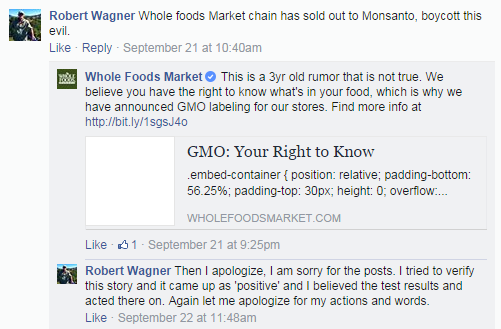 If you have a Facebook business page, then some of your fans have probably given you a review. Facebook lets users rate businesses with a five-star evaluation form and an optional explanation. Five-star reviews give you those warm and fuzzy feelings for weeks; they are great recognition for the work that you do for your clients. But two-star (or – gasp – one-star reviews)? Not so much. Or what if a former client crafts a scathing comment about your company under one of its posts?
If you have a Facebook business page, then some of your fans have probably given you a review. Facebook lets users rate businesses with a five-star evaluation form and an optional explanation. Five-star reviews give you those warm and fuzzy feelings for weeks; they are great recognition for the work that you do for your clients. But two-star (or – gasp – one-star reviews)? Not so much. Or what if a former client crafts a scathing comment about your company under one of its posts?
Your first instinct might be to get defensive and counter all of the claims made against your company, but this isn’t the high school debate team. You should approach every negative review diplomatically. After all, no one wants to see a business owner harangue their former customers online; it doesn’t make you look very cooperative, and it doesn’t encourage potential clients to do business with you.
Your second instinct might be to just delete the negative comment altogether. While you can’t delete Facebook reviews, you can delete comments. But just because you can delete the comment doesn’t mean that you should.
Instead, take a deep breath. Read through the review and try to figure out how you can alleviate the situation. You won’t always be able to come to a suitable compromise, but you can always offer an apology for their experience. In 2011, the Harris Survey found that almost 20% of customers that left a negative review and received a response from the company became loyal customers. In short, most negative commenters don’t want to publicly harass you online; they want you to fix their problem.
2. Inconsistent Posts or Misinformation
Inconsistent posts or misinformation about your company can confuse potential leads and turn them away from your business. If you’re the only admin of your Facebook business page, then this is probably not an issue. But if you’re a larger real estate company, then you might decide to spread the work among your employees and give them admin access to your company page. If you go this route, then you should make sure that all of your employees are on the same page regarding your social media presence.
Consider drafting a short brief about your Facebook policies and sharing it with your team. Include details about the tone of your company, appropriate tags, and ways to handle negative posts. Some companies give each admin a designated signature (usually their initials) to make their page more personal and to track company conversations online.
3. Misposted Status or Tweet
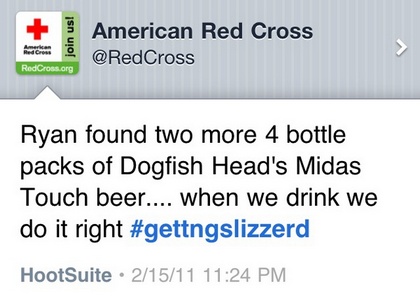 Here at Union Street Media, we often encourage Realtors to use programs like Sprout Social and Hootsuite to schedule business tweets in advance; this strategy streamlines the social media process and frees up time to take care of other concerns – like open houses and office meetings – without worrying about your next post.
Here at Union Street Media, we often encourage Realtors to use programs like Sprout Social and Hootsuite to schedule business tweets in advance; this strategy streamlines the social media process and frees up time to take care of other concerns – like open houses and office meetings – without worrying about your next post.
While it might be super convenient to schedule your posts and tweets in advance, things can get a little hairy if you link both your personal and company accounts to Hootsuite or Sprout Social. There are tons of (amusing) stories about employees who accidentally sent their personal thoughts about the upcoming boozefest on company airwaves. But what if something like this happens to you?
First, make sure to delete the rogue tweet or post as quickly as possible; the longer it’s on your page, the wider it’s reach will be. Most of your followers will probably shrug it off as an honest mistake. If any of your followers is somehow offended by the post, then just explain the situation and apologize.
Got any tips for how to handle social media snafus? Let me know in the comments.

