The Goal of your Website – How to Measure Success?
Since it’s World Cup fever for the next few weeks, I thought it might be appropriate to talk about Goals. In sports goals are how we measure success, websites are no different. Earlier in the month we talked about Measuring Social Media’s Success, in that post we began to explore how to measure the quality of visitors from social media sites through engagement statistics. What we did not talk about is the punch line of engagement statistics, mainly goals. What can be murky is deciding what goals are, defining them and tracking them.
How does a site visitor complete a goal? Ideally, you want to direct visitors through the most important areas of your site to a desired outcome, which can be anything from reading a particular piece of information, calling you or filling out a contact form. The easiest way to measure a positive interaction with your website, is by creating a goal, which can then be tracked through Google Analytics.
How do I track a Goal in Google Analytics?
The way Analytics works is that it tracks page views, so you need a visitor to reach a certain page that can be recorded as a goal. Let’s take a simple contact form. Once a visitor completes a form and submits it, they then, in most cases, arrive at a ‘Thank You’ page of some kind. [If you don’t have these pages then make sure you create them otherwise you won’t be able to track goals.] Once you have a page to track then you need to tell Analytics the result URL of that page. In this case I used /complete/contact-us/ as the URL, which is what you need to paste into the Goal URL field in the Profile Settings. Make sure to clearly name the goal and add a date, for accurate goal data. [Google has an excellent help article on setting up goals if you need help knowing whether to set them as head matches or if you need to use Regular Expressions.] The Goal edit screen looks like this:
Setting up a Goal Funnel
If you have a clear path you want to visitors to take through your site or have an e-commerce site in particular, you can be clever and set up a Goal Funnel. This essentially allows you drill down further into the visitor behavior that led to a specific conversion. Take the shopping cart scenario. Let’s pretend I want to test the effect of different shipping rates or find out why my conversion rate is down? I would want to set up a funnel to see how many people are dropping off at the various stages during the checkout process. Not everyone that places a product in the cart will end up completing an order but we want to find out as much as possible about the reasons why. Perhaps your checkout process is too long, the shipping rates too high or you don’t offer international shipping and failed to flag it on your site. By setting up a funnel, you can start to more accurately monitor any weak links in the chain to see which pages people came from and went to next. [TIP: Often after completing a goal, a visitor will leave the site, but creating compelling calls to action from your result page can help drive people back to your content.]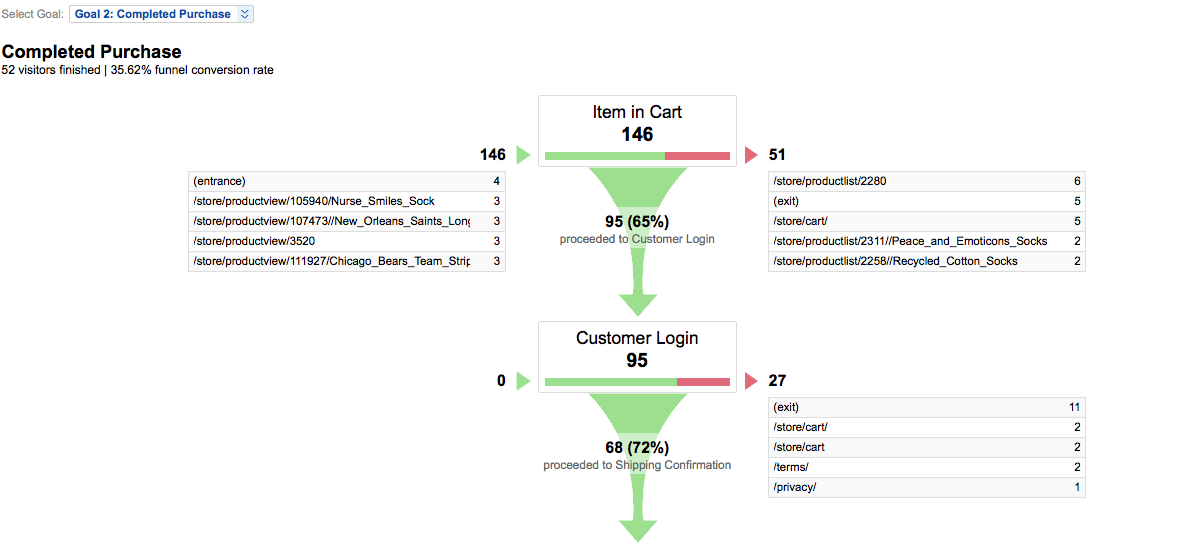
As this example shows, of the 146 people that added an item into their shopping cart, 52 of them actually completed their purchase or converted. This is around a 35% conversion rate with the majority of drop off occurring early on in the funnel. If this trend happened consistently, then I would advise this company to think about trying to reduce the amount of steps a visitor has to take to complete a purchase or to try changing their pricing on certain items. At its core the funnel helps visualize where the leaks are occurring.
Goals that help you make Decisions
Analytics recently allowed users to add up to 20 goals per site while simultaneously tracking engagement goals such as time on site and pages per visit. These metrics are helpful if your site does not have any conversion tools and the measure of success to you, is the depth of interaction users have with your site. Perhaps you have a non-profit website and want people to learn as much as they can about your organization? If you were to add video or new content, then having these types of goals can help you gauge how well these decisions have affected the site. Once you have defined what constitutes a goal, the next step is to analyze the data. Taken in isolation the Goals report looks like this:
This top level view is a handy report, which shows you the big picture. If a certain goal starts to lag in the numbers, think about how visitors get to these pages, it might be time to test the position of a contact form above the page fold or make it easier to find with a better call to action in your content. I generally notice trends tend to go up and down in any industry but if a particular goal starts to tank, then dig deeper. [TIP: In some cases the goal URL might have changed by accident during a site re-design or the goal page is deactivated so consider all the options before taking it down.]
Context is King
On a daily basis I look at dashboards of clients across all types of industries, all with their own site goals beyond just that of ‘more traffic’. Discerning between what data is positive and what is negative can be tricky if viewed in isolation. For instance, a massive increase in visits one month look can good on a flip chart presentation, but does that mean the website is successful at converting visitors into leads? By having goals set up properly you can make better decisions about your site and how it effects you and your staff by understanding where the high quality traffic comes from.
So let’s dig a bit deeper. Below is an example of a set of goal rich metrics that could provide the context I would need, as a business owner, to make decisions about my website. This data is looking at keywords that brought visitors to a real estate site, where they originated from (organic search) and the conversion rate of those visitors.
Within this data, I can assess my marketing efforts by seeing which key phrases yielded the largest number of conversions. In some cases the key phrase that brought in more visitors has a lower conversion rate and even though overall visits are up, the overall conversion rate is down. The more visitors a site has the better chance there is of a conversion, this is obvious, but paying attention to the key phrases that bring in the highest quality visitors, is also important. This type of report can help you make decisions about the choice of text on a page or what to put in your meta data.
In the example above, two very similar phrases have a similar conversion rate but ‘Vermont farms for sale’ has a much higher volume, thus if I had to choose some anchor text for a link or heading on a page, i would want to use the ‘Vermont farms for sale’ keyword phrase instead of the other one. In having this goal data it helps me make decisions that I could argue with anyone. In some cases, this could mean the difference of thousands of potential customer dollars. When goals are set up effectively, the value of a particular keyphrase becomes clearer and more quantifiable.
In Conclusion
- Define your goals
- Make sure to set them up correctly in GA
- Use them to draw out actionable insights from your data, in order to make better decisions about your website.
And to quote the sporting pundit cliche, “Goals win Games”!


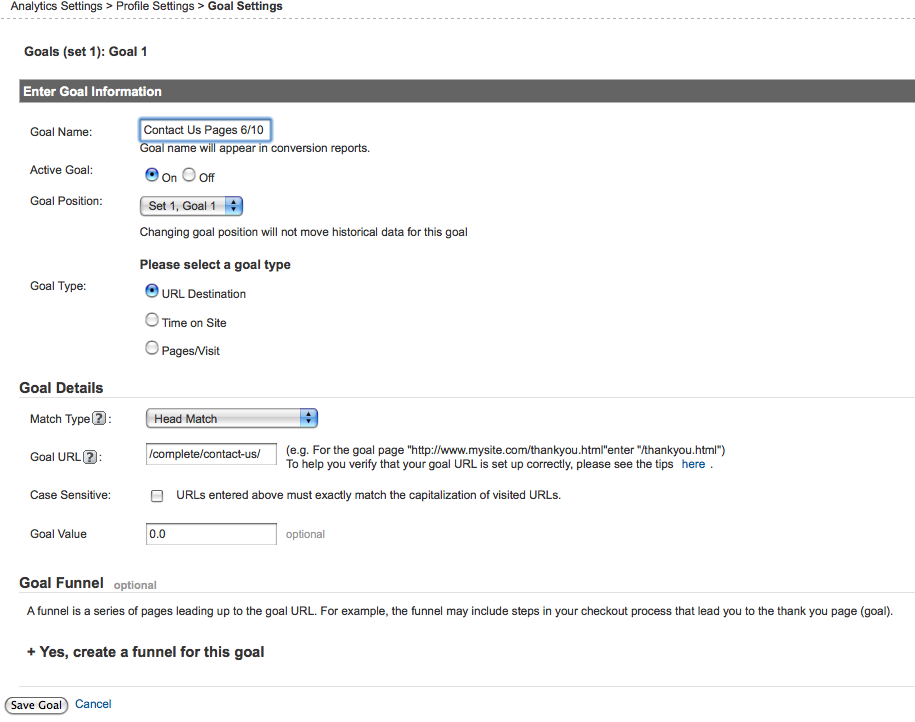
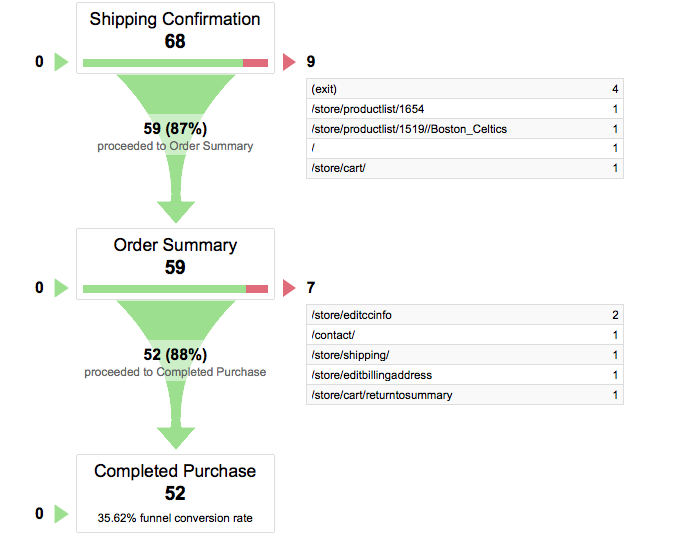
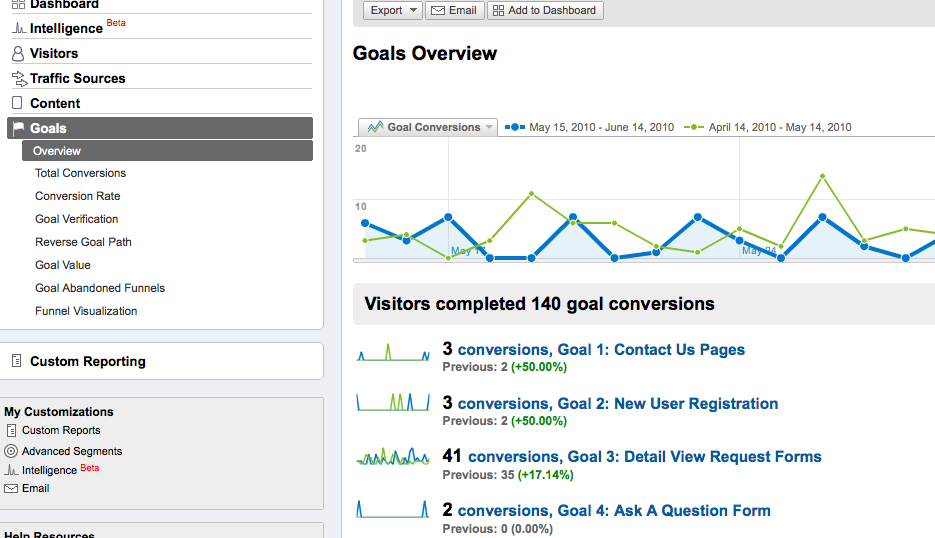
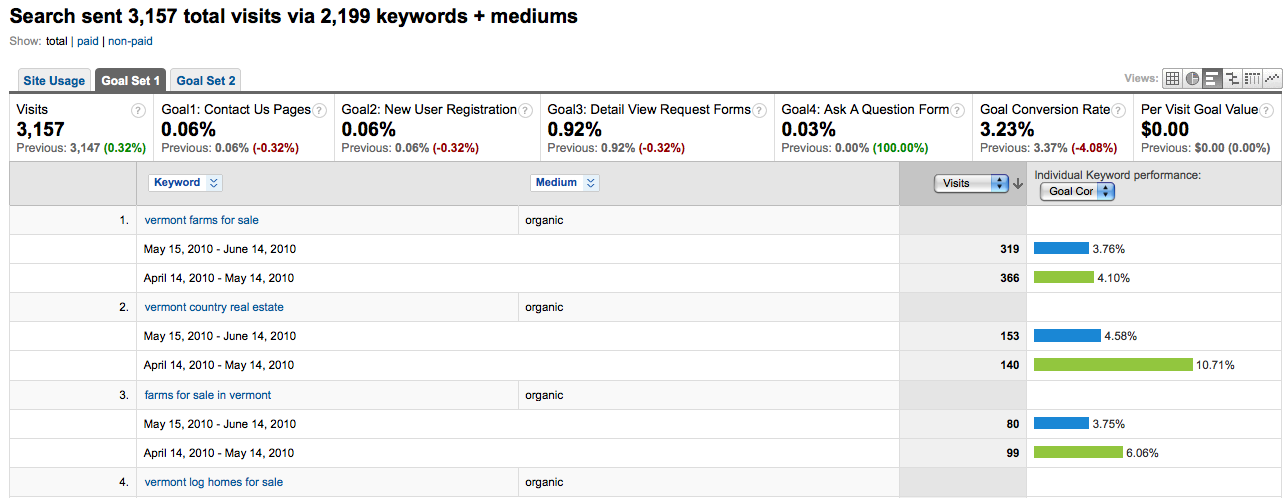

Great info. The screenshots are very helpful in guiding users on how to set it up (although it’s pretty intuitive as well). I’m currently doing a ‘goals’ test on GA and I think (hope) that it will be helpful in further tweaking my site. Subscribing to your blog.
Thanks for your comment Alex!
Good luck with setting some up on your site, they will undoubtedly help you make good decisions about your site.
Best
Tom
What a helpful post. Really will be coming back to this time and time again. Thanks ..
Setting up Goals in Analytics | Goal Funnels in GA | Value of Website Goals