App Alternative: Save Websites to Your Mobile Home Screen
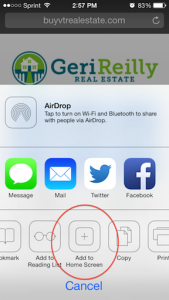
Frustrated that the websites you frequent don’t have apps? Sick of opening your browser for every quick check-in? It’s a hard life, having a smartphone. I get it.
Here’s a simple hack to make your mobile browsing that much easier: next time you’re on that website you can’t live without, just save it to your home screen.
Voila! You just made an app.
For iPhone users, simply select the Share icon at the bottom of your browsing screen (the arrow coming out of a square) and choose “Add to Home Screen”(shown in the picture).
For Android users, save the website as a bookmark first, then go to your browser’s settings menu, open the Bookmarks folder, press and hold your finger on the bookmark, and choose “Add to Home Screen.”
Our real estate clients sometimes ask us why we don’t make apps for them. Our answer is simple: we make you great mobile sites that are even better than apps! Now, just tell your clients about this neat little trick and they’ll have easy access to your site and the app they so desire.

