How to Make Google Local Work for You
If you’re an avid ‘Googler’, as most people these days are, you may have noticed a few shifts in the way Google displays your results. Of course, there are still the ads up top and on the right, but some big changes have been made to the way organic results are displayed. Instead of a list of large companies that have their SEO caps on straight, you come across another type of result with addresses, telephone numbers, and reviews right on your search page. This is the new Google.
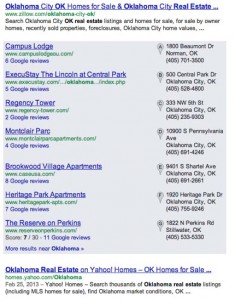
New Google Local listings highlighted in blue.
These results are called local listings and they’re customized for each user, depending on their location, geographic terms included in their search phrase, what device they’re using, and other criteria. Go ahead, Google “Oklahoma Real Estate,” and your results are probably different from the ones listed above. Why? Because Google is gathering these results using unique parameters defined by you, for you.
So, how do you know if your business is going to show up in searches? While all of this seems a bit up-to-chance, there are things you, as a business owner, can do to help your site have a better shot at appearing.
Encourage customer reviews. Good reviews build trust with Google and with potential customers/clients. The more positive reviews you have, the better your “score” (Google’s version of stars) will be. This score is based on a 30-point scale that Google also takes into account when showing local listings.
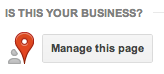 Claim your listing. Seriously! This makes all the difference. Log into Google Places for business here, to establish your identity with Google and gain control over your listing. Once your page is verified you will be able to edit the information that Google has about your business. This also allows you to connect your local listing to your Google+ Business Page. As this in-depth Inman article points out, you will be able to connect your page with your Google Analytics account, which means more insight into your social ROI.
Claim your listing. Seriously! This makes all the difference. Log into Google Places for business here, to establish your identity with Google and gain control over your listing. Once your page is verified you will be able to edit the information that Google has about your business. This also allows you to connect your local listing to your Google+ Business Page. As this in-depth Inman article points out, you will be able to connect your page with your Google Analytics account, which means more insight into your social ROI.
Keep your information accurate and up-to-date. Once you’ve claimed your listing, here are a few ways to make sure your page is optimized up to Google standards:
- Be sure that all the basic information is correct and filled out: business name, title*, bio information, etc…
- Pay special attention to the categories. Google allows for 5 different categories. Consider categories such as: Real Estate Agency, Buyer Broker, Home Appraisal, Realtor, etc… No need to put location-based keywords here.
- Be sure to include a local address. Google Local is all about finding people near you. Having a street address rather than a PO box will automatically help you.
- Same thing goes for phone numbers. A local number looks better than a toll-free number to Google. Try to use your office number, one with a local area code.
*Tip: Do not use your title as a place for keywords. Google will think you’re using black hat SEO techniques. Stick with your company’s name such as: Guy Incognito Realty, not Oklahoma Real Estate by Guy Incognito Realty.
 What this means for SEO
What this means for SEO
Because of the massive amount of space Google+ Local Listings are now taking up on the page, old-fashioned “organic results” are getting less and less visibility. While you may rank #3 for a particular search term, your site may be pushed down to the bottom of the page by local results. This is all the more reason to get your Google+ Local and Google + for Business pages set up and ready for search. You can use these pages to a) drive more users to your site and b) gain more branding/exposure. Two things that you can never really have enough of.
What this means for Realtors ®
This innovation in Google search is particularly important to those in the real estate industry. Everything you do is about location, and Google has come out with a tool that is seemingly tailor made for you. So go forth, get your Google Local pages claimed and your Google + Business page set up. The more accurate information Google has on you, the more likely it is you will appear in searches.

