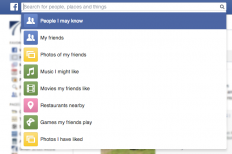Introducing Graph Search: Facebook’s Powerful Spin on Search
Since the announcement of Facebook’s Graph Search earlier this year, we have been anxiously awaiting the new search tool’s release. The time has finally come, as Facebook has been rolling it out to all users over the past few weeks. Unfamiliar with Graph Search? In short, it’s improved functionality that allows you to search across all categories of Facebook using natural language. You can easily find pages, photos, and info relevant to you and friends in your network based on your personal interactions and the things you like. For example, you can now type phrases such as “Real Estate Services liked by my friends” into your search bar to get results.
How Will This Help My Real Estate Business?
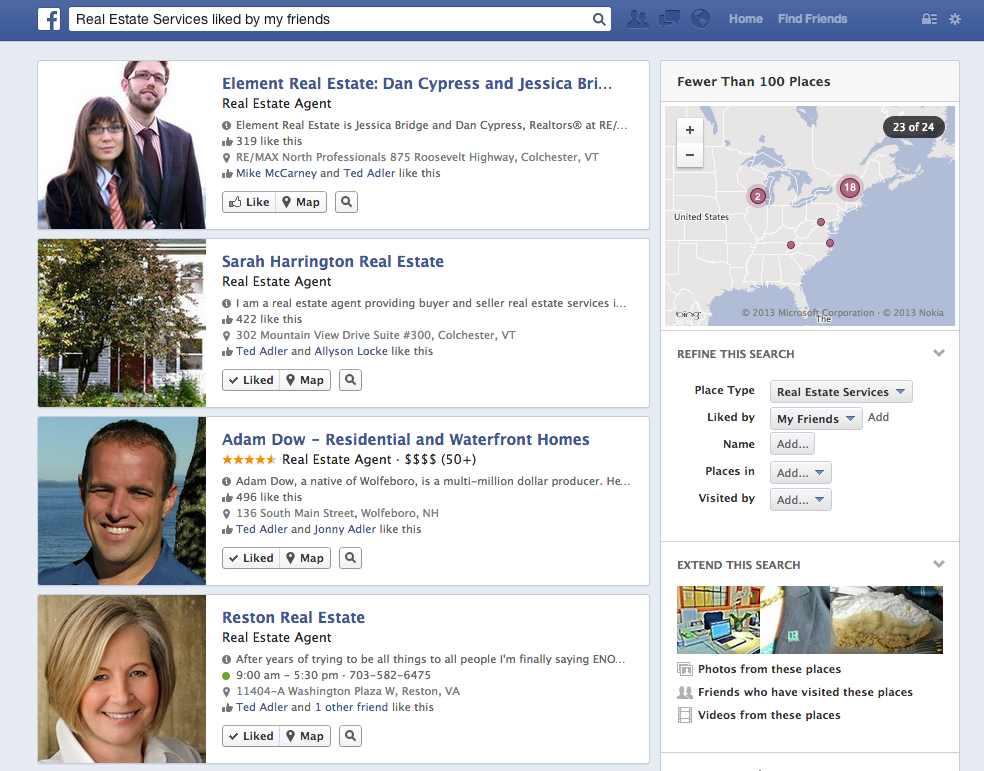
Graph Search uses info from your Business Page in determining search results, so it is now more important than ever to make sure your profile is complete! Here are just a few quick and easy things you can edit on your page to make sure it has the best opportunity to show up in Graph Search results:
- Fill out all of your basic information: address, phone number, link to your website, etc. Local search is important, so make sure Facebook knows where you are.
- Select a number of relevant categories such as: Real Estate Services, Local Business, Real Estate Buyer, etc.
- Invite people to like your page. Expanding your page’s network will make it more widely available for people to find via search.
- To make sure you stand out in the search results, be sure to customize your profile picture and cover photo to reflect your brand and your business.
Not only will this tool shift the way you search on Facebook, it will revolutionize the way users find your page. To learn more about Graph Search, click here.